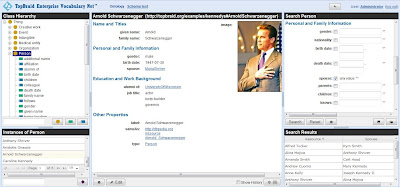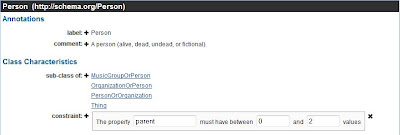The evolution of the TopBraid Enterprise Vocabulary Net (EVN) has reached a new milestone with release 4.3. While EVN is long established as a leading web editor for SKOS-based Thesauri and controlled vocabularies, we have generalized the product so that it can also be used to edit arbitrary other RDF Schema or OWL models. The new Ontology Editor inherits most of the features of the EVN SKOS vocabulary editor, including the change tracking infrastructure and the familiar UI components. Here is a screenshot of the Ontology Editor in EVN 4.3 (click on an image for a larger view):
We have placed a mixed class-property-tree on the left, with buttons to create new classes and datatype or object properties. Under the tree, a tabular view allows users to select instances or create new ones. Auto-complete fields under the tree and instances areas support quick navigation. A powerful search form is placed on the right, with features that allow the construction of even complex queries with nested objects, regular expressions, range queries and other patterns. Search results can be used to navigate around but can also be exported to spreadsheets – columns can be selected with the provided checkboxes.
Details of the selected resource are displayed in the center area, which can be toggled between view and edit mode. As shown below, the edit forms have a new feature that makes it possible to edit “depending” objects such as the Address of a Person using nested sub-forms (the resulting objects are represented as blank nodes).
EVN is a complete solution for editing classes, properties and instances. For classes, we have integrated a constraint editor based on SPIN templates. As shown below, average users do not need to understand how constraints are implemented – they only need to fill in the blanks on a form. Several constraint types are delivered out of the box, but almost arbitrary constraints can be added by users who are familiar with SPARQL.
EVN has a sophisticated infrastructure for change tracking. Every ontology has its own life cycle and user permissions. The manager of an ontology can assign roles to other users, allowing them to either edit the “master” copy directly, or to create so-called “working copies” based on master. A working copy is a branch that may contain changes that need to be reviewed before they can be merged into master. EVN provides various elements for reviewing changes. As shown below, the forms can be switched into a history mode in which added and deleted statements are highlighted:
Every change in EVN is tracked in a dedicated model – we love to use RDF all the way down, so the change history itself is represented in RDF and can therefore be queried uniformly via SPARQL. The Change History view allows users to browse and search the complete change history as shown below.
The EVN user interface is able to operate meaningfully on almost every ontology because it uses the ontology’s structure to discover which properties make sense in which context, and how they should be displayed. However, in some cases a generic display of properties is not the best way to render information. Therefore, one of the strengths of EVN is its customizability. EVN is built using SPARQL Web Pages, and in particular the SWA component library. I should write many more blog entries on the various customization techniques, but for now let me enumerate a few.
- EVN used standard HTML 5 and jQuery, and well-defined CSS styles can be overloaded to change look and feel.
- The layout of forms can be customized (by attaching a different ui:instanceView to a class)
- Custom widgets can be installed to display, edit or search certain values (via subclasses of swa:Widget)
- It is possible to add new actions for the drop down menus and those actions may execute arbitrary JavaScript code or call servlets that read or update data.
- The whole layout of the application can be changed, for example to add new views. The platform underlying EVN has been generalized and its gadgets can be plugged together in different ways.
If you want to experiment with EVN, just download TopBraid Composer Maestro Edition and get started – TopBraid Composer launches a built-in web server that makes it possible for you to interact with ontologies from a web browser. We are looking forward to your feedback on the first 4.3 beta release.